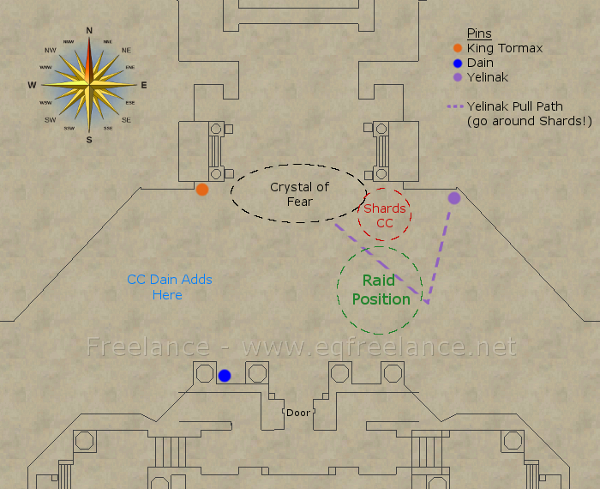Freelance Raid Guidelines
When one joins a Freelance raid, they are stating their intentions to be a team player and comply with all expectations outlined within this
Freelance Raid Guidelines document, as well as any rules on behalf of Freelance stated using established Freelance methods of communication.
Table of Contents| | | |
| Schedule & Requirements | | Raid Days, Start Time and Minimum Requirements |
| | | |
| Communication | | Channels in-game and Discord (optional) |
| | | |
| Raid Authority | | Players associated with Prep/Coordination related to Role/Class/Area |
| | | |
| Plan Ahead | | Raid Prep, Gathering, Travel Items |
| | | |
| Raid Invites | | Conditions to meet for raid invitation |
| | | |
| Text/Audio Triggers | | GINA usage and assignment triggers by class |
| | | |
| Performance & Development | | Player Performance, Character Development, Class Knowledge, Parsing, Gear and Upgrades |
| | | |
| Mains, Alts and Boxes | | Definition of Mains, Alts, Boxes and treatment of these categories |
| | | |
| AFK Policy | | AFK reasoning, the definition of excessive AFK and handling thereof |
| | | |
| New Raid Content Policy | | Explanation of Freelance approach to New Raid Content |
| | | |
| Exploits & Play Nice Rules | | Conformance with EverQuest Code of Conduct (EULA), Play Nice Rules and violations |
| | | |
| Noncompliance Policy | | Rules governing failure to comply with Freelance Raid Guidelines or established policy |
Schedule & Requirements
Below outlines normal raid days, start times and minimum requirements to attend Freelance raids.
Raid DaysThursday, Friday, Saturday.
Start Times8pm EST, 7pm CST, 5pm PST.
Note: Freelance operates in the Eastern Standard Time zone.
Minimum Requirements Level 125 and 20,000 AA.
Communication
Freelance primarily uses in-game chat channels for communication.
For players who enjoy voice chat,
Freelance Discord server is available. Not everyone is comfortable with voice chat, and it is for this reason Discord is
optional for Freelance raids.
In-Game Channels* No Talking in /Raidsay
To join an EQ in-game channel, simply type: /join
channelname:
password. For channels without password /join
channelname.
Channels to be in during Freelance raids:
| Channel | | Classes | | |
| FLRaids:raids | | Everyone | | |
| | | | | |
| FLHeals:heals | | Cleric, Druid, Shaman | | |
| | | | | |
| FLTanks:tanks | | Warrior, Paladin, Shadowknight | | |
| | | | | |
| FLCC:cc | | Enchanter, Bard, Ranger, Druid | | |
| | | | | |
| FLDPS:dps | | Monk, Ranger, Rogue, Berserker, Beastlord, Shaman, Bard, Magician, Wizard, Necro, Enchanter | | |
| | | | | |
| cpigs:pigs | | Any - When player not flagged for current target | | |
| | | | | |
| TBA | | Any - Additional channels for special raid split coordination as required | | |
Raid Authority
Open raiding is a team effort. To aid in coordinating events and other aspects of any raid, individuals are assigned to select areas and channels.
The authority structure is divided into two key areas:
Raid Authority (RA), and
Raidsay Authority (RSA).
Raid AuthorityPlayers listed below have authority within the associated channel, unless assigned elsewhere or in addition to.
| Channel | | Name |
| FLTanks | | Raiena |
| FLHeals | | - |
| FLCC | | - |
| FLDPS | | - |
Raidsay AuthorityWe hold to a general "
No talking in /raidsay" rule.
Players listed below are exempt from the Freelance "
No talking in /raidsay" rule.
| Role | | Names |
| Raid Leader | | Furro |
| Co-Raid Leader | | Raiena, Huevos |
| Loot Distribution | | Huevos (Darkarma) |
Raidsay Exceptions:
Additionally, other players are not listed but exempt from "
No talking in /raidsay" rule include the following roles:
- Main Assist may use Raidsay for various calls
- Event specific situations for players asked to perform a function requiring use of Raidsay
- Pullers to communicate incoming messages
* Note: Players temporarily assigned during an event does not constitute a permanent promotion to the rank of RA or RSA.
Plan Ahead
Mobilize with a purpose and plan accordingly.
GatheringsKnow how to reach Freelance gather points in a safe and timely fashion.
Be aware:
- We don't do corpse drags
- We don't do COTH
- We can't do Banners
Events & StrategyRead related Strategy posts located in
Upcoming Events & Strategy section.
To the left of each Strategy post topic is a tiny symbol indicating the status of the event.
| Symbol | | Status |
| | Active Farm |
| | | |
| | Work in Progress (WIP) |
| | | |
| | Inactive Target |
Raid Strategy posts contain the necessary gather and event information, such as:
- Gather zone, NPC name and location, as well as any keywords to enter instance
- Key/Flag requirements; if any
- Audio/Text GINA Triggers; if any
Travel ItemsA form of invisibility, for traveling to raid gather location safely.
Have a form of SHRINK clicky/spell, unless small class already (e.g., Halfling, Gnome, Dwarf).
Raid Invites
Prior to asking for a raid invite, a player must:
- Meet or exceed Minimum Freelance Raid Requirements
- Be in zone at gather location
- Not grouped with any players; be it out of zone or offline
- Not part of any raid task/instance which would conflict with Freelance obtaining an instance at the time of gather
- Not have a raid lockout that would prevent Freelance from obtaining an instance at time of gather
- Ensure Mercenary is suspended
Raid Invites Accepted:
- Prior to raid event engage
- Between raid events, attempts or corpse recovery
Mid-Event:
With the exception of Link Dead (LD) players, raid invites are sometimes sent while Freelance is actively engaged in a raid event. However, while a
raid invite may be sent mid-event; an
instance invite is
not sent. This is on purpose, to ensure fairness to all players attending that participants in the raid were in fact present for full duration of the event.
Text/Audio Triggers
Freelance raids require that all participants use GINA.
GINA is a Text/Audio trigger application to aid in responding to EQ event emotes, Freelance assignments, among other mechanics and activities.
GINA Setup & UsageHelpful setup and usage guide:
Ssark's GINA ManualFor additional helpful information refer to the
Audio and Text Triggers Alternative - GINA thread.
Assignment Triggers by ClassFreelance assigns various players by name to specific areas/duties related to their Class or Role during raids.
Two trigger packages are available to aid in the area of assignments:
Generic Raid and
Class.
Each player attending Freelance raids is to download the
Generic Raid and their specific
Class package.
The trigger packages are available in the
Assignment Triggers by ClassPerformance & Development
Performance - Class Knowledge - Adapt with the TimesPlayer performance matters.
Class Guides:
Raid PerformanceClass Responsibility: ALL
Each player must:
- Keep up to date with their Class Abilities, Discs, Spells and AA
- Offer and be receptive to advice from others
- Self assess own performance; be critical and honest
- Be patient with learning curve; some classes are more complex than others
- Practice, practice, practice; refine, hone abilities to become second nature; to be reactionary; instinctual
Offering Advice:
When offering advice, one should:
- Engage in a nice way
- Be constructive without being condescending
- Follow up with encouragement or reinforcement accordingly
- Indicate availability for further discussion; be it in-game or on Freelance forum
Receiving Advice:When receiving advice, one should:
- Be receptive to advice; regardless of who is dispensing it
- Consider the advice, apply it, and gauge the results (parse as applicable)
- Ask clarifying questions accordingly if in doubt
Performance ParsingParsing is how one measures various areas of play. Commonly used to collect and format EQ player character performance and organize it in an easy to read way.
Parsing is required to properly gauge player performance. One cannot determine if they are performing well or whether they have improved or not without the means to measure their actions, save results and perform analysis.
EQ Parser for download:
GamParseIndividual Player Performance Directly Impacts Freelance Raids:
Freelance raids a wide range of demanding content, including current expansion. To be part of the Freelance team, one is expected to pull their weight.
Freelance expects
everyone to be actively striving to reach the highest possible performance level.
Players attending Freelance raids are part of a team, coordinating actions with others. Each player is responsible for their own performance; there are no exceptions.
Each player must:
- Aspire to be the best they can be
- Not let their fellow teammates down by slacking
- Fess up for mess ups
- Learn from mistakes
- Understand performance is part of the raiding experience
- Live up to the team's performance expectations
By attending Freelance raids each player voluntarily accepts the above and therefore should not be upset when called upon for any shortcomings or failures.
When to Parse:
Parsing in real-time during raids is
not required. Those with slower computers may wish to perform parses and analysis after events or at a later time.
Freelance also provides brief performance reports for raid wins and are currently posted in the
Raid Performance area of the forums. In-game parses are also linked in various channels.
Gear & UpgradesEach player must:
- Keep their gear current; including Augs, PowerSources, any equipment providing power/stat gain
- Fill in weak pieces of gear temporarily with upgrades from group level content
- Plan their raid gear upgrades
Resource to Plan Gear Upgrades:
Searchable EQ Items available at
RaidLoot.com.
Survival PolicyFreelance will remove players from the raid that do not meet a level of development of their character deemed necessary to survive the content.
Such action will be taken at the sole discretion of the leader of Freelance or one of equivalent level of authority.
Action of this nature is not to be taken personally from the perspective of the recipient. The greater good of the Freelance raid team takes precedence in such matters.
Removal is temporary until such time as character development meets the level required.
Mains, Alts and Boxes
Each player attending Freelance raids is to do so
only on the character they intend on playing.
Boxed characters are
not permitted on Freelance raids. This includes no boxes on the bench for
Raid Attendance purposes.
Definition of Mains, Alts and Boxes is as follows:
| Category | | Definition |
| Main | | A single active character, to which the largest effort/time investment is put into its development |
| | | |
| Alt | | An alternate of a Main, to which lesser long-term effort/time comparatively is exerted towards its development |
| | | |
| Box | | A character played simultaneously with one or more other characters |
AFK Policy
AFK Reasoning:
Freelance understands there are times when a player must go AFK (away from keyboard).
Outlined below is instruction as to when during raids it is permissible to AFK.
| Raid Stage | | AFK Reasoning |
| During Prep | | Briefly; but avoid when raid trash clearing |
| | | |
| During Event | | Never, unless emergency (dick/vagina on fire is considered only acceptable emergency) |
| | | |
| During Loot | | Only if no intention of opt-in on any items |
| | | |
| During Moves | | Avoid if possible, can be hassle or risk to catch up |
Excessive AFKFreelance will bench and/or remove from raid/instance any player AFK longer then 10~ minutes without announcement/valid reason.
Warnings usually sent prior to action taken are:
- A blank /tell sent to player with expectation of a timely reply
- One or more voice /tells sent to player with expectation of a timely reply
- In-game channel inquiry as to whether or not player is Link Dead (LD) or AFK
New Raid Content Policy
Freelance adheres to a disciplined approach regarding
New Raid Content.
The Freelance team requires that any player who has done, exposure to, or participated in
New Raid Content with their respective raid team or guild or their raid team/guild has done the content, or they have attended as a "
guest" on such a raid; whether the raid outcome was successful or not, are to
refrain from giving Freelance suggestions or "
hints" with regards to
Raid Strategy,
Raid Boss/Add Details,
Raid Event Mechanics, and
Event Spells, etc., as it's more enjoyable for the team to learn and discover the events by way of attempts and collective contributions from players attending Freelance raids who have not done the event before.
The premise behind this policy is to help facilitate an enjoyable and original raiding experience when tackling
New Raid Content. Approaching
New Raid Content in this fashion helps preserve the mystery, allowing for discovery by others. The discovery process provides the opportunity for those other players to contribute their suggestions, for the team to coordinate their efforts and eventually defeat the
New Raid Content.
Freelance appreciates
all players who wish to participate in Freelance raids. This policy is in no way meant to lessen the importance of one segment of Freelance players from another. Players who must refrain from offering revealing suggestions regarding
New Raid Content are still able to contribute in their respective Class roles and other helpful forms; such as performance, for example.
Compliance is mandatory and actively enforced. Players who fail to comply may result in a warning or be temporarily placed on the bench, with possible escalating penalties as the team deems necessary in more severe cases of noncompliance.
Exploits & Play Nice Rules
Freelance does
not permit the usage of any form of EverQuest hack or exploit, or any 3rd party programs that violate the
EverQuest EULA (Rules of Conduct).
Freelance enforces violation of the aforementioned established
Rules of Conduct and takes action with extreme prejudice to ensure any such player found in noncompliance thereof is
not permitted to join Freelance raids and is
permanently banned from participating in Freelance raids in the future.
Noncompliance Policy
Freelance maintains oversight and enforcement of all documented
Freelance Raid Guidelines as well as any rules on behalf of Freelance stated using established Freelance methods of communication.
Any player participating in Freelance raids or operating within any established Freelance methods of communication that performs one or more actions determined to be in violation of established Freelance rules is considered sufficient grounds for removal of said player from participating in Freelance raids, and/or removal from areas of communication either temporarily or permanently; depending on the severity of the violation and/or frequency.
Freelance considers each player infraction in proper context and prior to judgement carefully considers whether sufficient action is warranted or it is determined the player simply made a mistake, was not aware of the rule(s), and/or whether the player has made necessary adjustments to ensure conformity with the rule(s) accordingly.
Freelance Raid Team - Pie Management Dept.