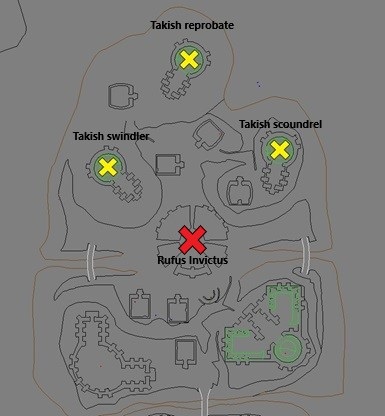16
Upcoming Events & Strategy / LS - Plane of Mischief - T1 - Bidils' Great Adventure
« on: February 01, 2024, 08:59:09 PM »Plane of Mischief - T1 - Bidils' Great Adventure
Zone & Instance Info
| Gather Zone: | Laurion Inn | |
| NPC Name: | Bidils the Quickhand | |
| NPC Location: | Find path (CTRL-F) |
| DZ Enter: | Click Door 14 |
Flag & Key Requirements
| Zone Flag: | None | |
| Event Key: | None | |
| Group Mission: | None | |
| Event Flags: | None | |
* Minimum to be Piggy/85'/pushed into raid: No requirement
Brief Event Overview
Bidils will teleport adventurers to the event area with use of the ready keyword.
Hand of the King is boss. Bristlbane the King of Thieves creates havoc from the sidelines.
Throughout the event, Bidils tosses a Magnificent Planar Gem to random players. Players must take action to avoid penalty.
Hand of the King will emote players in a game of scissors, paper, rock.
White rabbits will appear from North, South, West and East hallways and path to the Hand of the King. They will lay a mystery egg if they reach the Hand of the King.
Bristlebane will call out players to perform emotes; bow, cheer, clap, dance, kneel, raise.
At 68% Bristlebane calls for a game of Tug-of-War. Black and White Jesters will spawn and attack.
At 40% Bristlebane will begin to emote players in a game of Freeze Tag.
Strategy
Assist MA.
Perform emotes for Bristlebane.
Pass the Magnificent Planar Gem immediately if you get it; Cold Potato achievement.
React to scissors, paper, rock emotes.
MEZ White Rabbits. White rabbits will return to their start location if mezzed, without laying an egg.
Kill Jesters in pairs, 1 black and 1 white within 5s window.
Pick up red balls on ground and throw at frozen players to unfreeze them.
Hotkey for Magnificent Planar Gem - COLD POTATO:
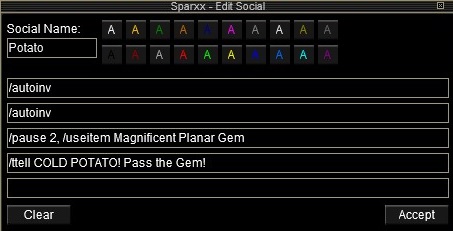
Hotkey for Freeze Tag - Bouncy Ball:
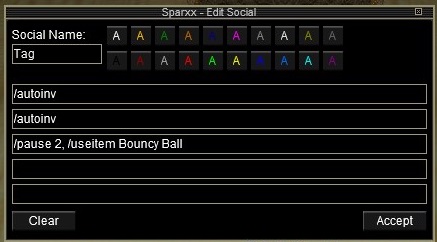
Hotkeys for Bristlebane Emotes:
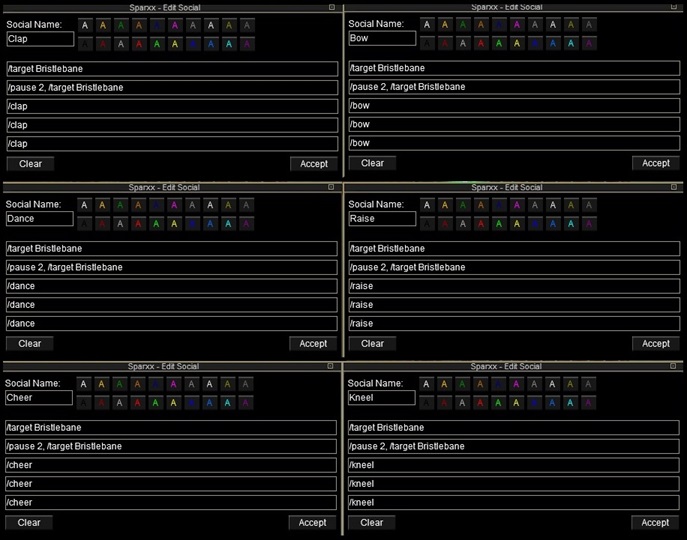
Tanks:
- MTO - Keep Hand of the King stacked with Bristlebane to ease movement for emotes
Enchanters & Bards:
- MEZ White Rabbits to avoid mystery eggs
- MEZ Jesters as needed for CC
- Add White Rabbits to ETW
MA Kill Order: Jesters, Hand of the King
That's it for now!
This is a preliminary write up, which will be amended accordingly based on our experiences and feedback provided by our raiders.
* Friendly reminder: Freelance Raid Suggestion Policy regarding New Content - Don't kill the messenger -- Pie Management.
Details of NPCs/Mechanics
Hand of the King
Game: Rock, Paper, Scissors
Hand of the King shoots Rock, Paper, or Scissors every 25s
| Rock | Caster AE - 650k HP DD + Stun (1000' range, 100 AE range, 2s duration) | |
| Warning Emote: The Hand of the King shoots rock. | ||
| Effect Message: Rocks slam into you. | ||
| Note: - | ||
| Paper | Target AE - 650k HP DD + Mana Drain (1000' range, 100 AE range) | |
| 3rd Person Emote: The Hand of the King shoots paper at Soandso. | ||
| Effect Message: Paper slices into you. | ||
| Note: - | ||
| Scissors | Single Target - 550k DD + 10k Mana Drain | |
| 3rd Person Emote: The Hand of the King shoots scissors at Soandso, Soandso, and Soandso. | ||
| Effect Message: Scissoring blades cut into you. | ||
| Note: - | ||
Jesters - Tug of War
At 68% Bristbane emotes for Jesters.
Bristlebane laughs and shouts, 'Let's have even more fun! I want to see a tug of war! I wonder who will win, black or white?'
Black and White Jesters spawn. (3 of each)
Tug of War: Black is cast when the number of black jesters is greater than the number of white jesters
| Tug of War: Black | Caster AE DoT - 600k HP + 13k MANA DRAIN + End Drain (1000' range, 500' AE range, 18s duration) | |
| Effect Message: The Darkness seeps into your soul, draining your life and energy. | ||
| Note: - Tug of War: Black is cast when the number of black jesters exceeds the number of white jesters | ||
| Tug of War: White | Caster AE - Spell Casting Slow (500' range, 18s duration) | |
| Effect Message: Your body and mind slow down, affecting your ability and spell cast times. | ||
| Note: - Tug of War: White is cast when the number of white jesters exceeds the number of black jesters | ||
Bristlebane the King of Thieves
Non-aggro, but players will need to react to emotes and games created by Bristlebane.
Emotes: Bow, Cheer, Clap, Dance, Kneel, Raise
| Scrape | Single Target - 650k HP DD | |
| 3rd Person Emote: Bow to me, Soandso. | ||
| Note: - Failure: Bristlebane punishes you for not bowing by scraping your skin. - Success: Bristlebane the King of Thieves acknowledges your bow. | ||
| Boo | Single Target - Mana Drain + Fear (12s duration) | |
| 3rd Person Emote: Cheer my greatness, Soandso. | ||
| Note: - Failure: Bristlebane punishes your failure to cheer by frightening you. - Success: Bristlebane the King of Thieves acknowledges your cheer. | ||
| Clap Ears | Single Target - Silence (12s duration) | |
| 3rd Person Emote: Clap for me, Soandso. | ||
| Note: - Failure: Bristlebane punishes your failure by clapping your ears. - Success: Bristlebane the King of Thieves acknowledges your clap. | ||
| Mope | Single Target - Decrease Melee and Movement Speed by 75% (24s duration) | |
| 3rd Person Emote: Dance for me, Soandso. | ||
| Note: - Failure: Bristlebane punishes your failure to dance by making you mope. - Success: Bristlebane the King of Thieves acknowledges your dancing. | ||
| Fly | Single Target - 500k DD + Levitate + Stun | |
| 3rd Person Emote: Kneel before me, Soandso. | ||
| Note: - Failure: Bristlebane punishes you for failing by making you fly. - Success: Bristlebane the King of Thieves acknowledges your kneeling. | ||
| Play Dumb | Single Target - Melee & Skill Slow + Mana Drain (12s duration) | |
| 3rd Person Emote: Raise your hands in praise of me, Soandso. | ||
| Note: - Failure: Bristlebane punishes not raising your hand, making you dumb. - Success: Bristlebane the King of Thieves acknowledges your raised hand. | ||
Freeze Tag
Freeze Tag comes into effect when boss reaches 40% HP and onward.
Throwing a Bouncy Ball at frozen players will remove the Freeze Tag buff.
| Freeze Tag | Single Target - Decrease Movement Speed by 10000% + Invulnerability (3m duration) | |
| 1st Person Emote: You're it. | ||
| 3rd Person Emote: Bristlebane shouts, 'Time for a little Freeze Tag! Freeze Soandso, Soandso, Soandso, Soandso, and Soandso. | ||
| Note: - Bouncy Balls are found on the ground of event area - Thrower Success: The ball bounces off their forehead and away into the castle someplace. They begin to move again. | ||
Adds
Various adds spawn throughout event.
| A White Rabbit | Lays: Mystery Egg | |
| Treat - PBAE - 150k HP Heal + Mana Gain (1000' range, 250' AE range) | ||
| Trick - PBAE DoT - 550k HP + Mana Drain (1000' range, 200' AE range, 30s duration) | ||
| Limit Spells: Rock, Paper, Scissors | ||
| Note: - MEZ Rabbits to avoid mystery eggs | ||
| A Black Jester | ... | |
| Note: - Spawns 3x at 68% - Mezzable | ||
| A White Jester | ... | |
| Note: - Spawns 3x at 68% - Mezzable | ||
Start Event
Event is triggered by keyword start to Bidils the Quickhand
Bidils the Quickhand, there says, 'Okay, here we go! Keep your eyes open or you'll miss it! I'm off to do my important work.'
Bidils screams, 'Wait, wait. No, you're not supposed to be here!' You hear large feet running down stairs.
Bidils shouts, 'Hang on to this for me for a minute.' He tosses a huge gem to Soandso.
Achievements:
- A Balanced War
-- It was tough competition, but Tug of War remained a balanced affair.
- Unfreeze!
-- In Freeze Tag, none of your allies remained frozen when the next group of people were frozen.
- Cold Potato
-- Never fail to pass the gem before it harms the one carrying it.
Lore:
Event Reset:
Bristlebane shouts, 'Boring!' The memory fades and begins to reform.
Auras
The following are the absolute minimum graphic settings to see auras. Zoning is required for the changes to take effect.
To make the changes, in game go to Options (ALT-O), Display tab. On that page there's a Particles area with three little tabs: Spells, Env and Player.

Map Locations
Map file: N/A (right-click, "Save As", and place in EQ maps folder).
Corner Locations:
Code: [Select]
Other labels for group zone:
Code: [Select]
Text & Audio Triggers - Mandatory
| Everyone | Main Package | 2024-03-26 (05:45pm) | - Active - White Rabbit - Mez Bidils the Quickhand - Bidils - Magnificent Planar Gem - Cold Potato -- Bidils - Cold Potato - Pass the Gem (Ground) -- Bidils - Cold Potato - Pass the Gem (Player) -- Bidils - Cold Potato - Pass the Gem (Start) Bristlebane the King of Thieves - Bristlebane the King of Thieves - Emote - Success - Bristlebane the King of Thieves - Targeted Player - Emotes -- Bristlebane the King of Thieves - Targeted Player - Bow -- Bristlebane the King of Thieves - Targeted Player - Cheer -- Bristlebane the King of Thieves - Targeted Player - Clap -- Bristlebane the King of Thieves - Targeted Player - Dance -- Bristlebane the King of Thieves - Targeted Player - Kneel -- Bristlebane the King of Thieves - Targeted Player - Raise The Hand of the King - The Hand of the King - Rock - Back Away - The Hand of the King - Paper - Run Away - The Hand of the King - Scissors - Run and Hide - The Hand of the King - Tug of War: Black - Splash - Event Reset - Event Start |
Triggers below are toggled OFF by default - Situational usage.
GINA Issues? Help Below:
If you're new to GINA and/or having issues with importing/enabling our trigger files, please read Ssark's GINA Manual. If you're still having issues after following Ssark's guide, reply to the Audio and Text Triggers Alternative - GINA thread located in the Raiders Essentials section of our forums, and we'll work to resolve the issue(s).